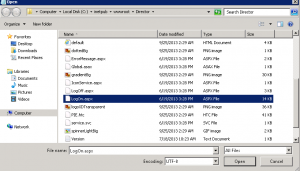Auto-fill XenDesktop Director Domain Field
- Log on to the XenDesktop Director server
- Open Notepad as an Adminstrator

- Open C:\inetpub\wwwroot\Director\LogOn.aspx
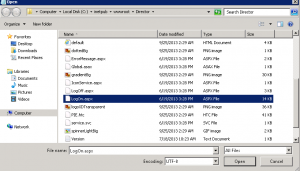
- Hit CTRL+F and search for <asp:TextBox ID=”Domain”
- Once located, add this text after “Domain”
- Text=”yourDomainHere” readonly=”true”
- The entire line of code should now look something similar to this
- <asp:TextBox ID=”Domain” Text=”yourDomainHere” readonly=”true” runat=”server” CssClass=”text-box” onfocus=”showIndicator(this);” onblur=”hideIndicator(this);”></asp:TextBox> <br/>
- Save the file, exit Notepad, and refresh the browser to test the change
- If you are load balancing the XenDesktop Director site, copy this file to the same location on the second server